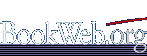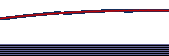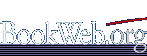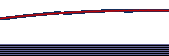|
Frequently Asked Questions
Site Access
Who has access to the BookWeb site?
Most of BookWeb is open to all book industry professionals; however, certain sections of the site may only be accessed by ABA member booksellers.
How do I set up an on-line account with a login and password to view restricted areas of the site?
Certain areas of the BookWeb can only be accessed by ABA members who have established an on-line registration. You can do this by clicking on Register Here! or on the site's Home Page. This will generate a registration form that must be completed in full. If you don't know your ABA Account Number (not your SAN), call our Information Service Center at (800) 637-0037, ext. 292 or 293, or email [email protected]. After reading and accepting the Forum Agreement, click on Register and your account will be established.
When you try to access a restricted area of the site, a box will appear asking for your User Name and Password. Fill in the information that you provided on the registration form, press OK, and you will gain access to the restricted area. To avoid having to enter this information each time you want to access restricted material, click on the box indicating that you would like to save this password in your password list. Then you will simply need to press OK to gain access.
Why is ABA limiting access to some portions of the BookWeb site?
ABA's Strategic Plan calls for the Association to focus its resources on the needs of its core members--independent bookstores. With this in mind, we have structured the site to provide booksellers with news, information, educational resources, and marketing materials that provide ABA members with a competitive edge.
How will consumers be able to find my store if this site is now a trade site?
Although we are concentrating on providing information for book trade professionals, those portions of the site that are not for members only can be accessed by anyone. CIBON, the bookstore directory, will remain available to anyone who wishes to access it. In addition, many other web sites have linked to BookWeb to provide a list of independent bookstores nationwide.
Is this a "secure" site?
No. If you provide credit card information--to pay dues or to order from the merchandise catalog--we can't guarantee that this cannot be accessed by someone else. You are given the option of filling in your application or order form and having an ABA staff member call you for your credit card information. You can also download the appropriate forms and mail or fax in your order with payment.
Navigating the BookWeb Site
What is the best vehicle for viewing the site?
Use Internet Explorer or Netscape for best viewing of our text and graphics.
How do you perform a search through the site?
Single click on Search on the navigation bar at the top of the page. Enter the key word or words for which you wish to search. Click on Go, and a list of the search results with links will appear. Simply click on the underlined text to link with that information.
|